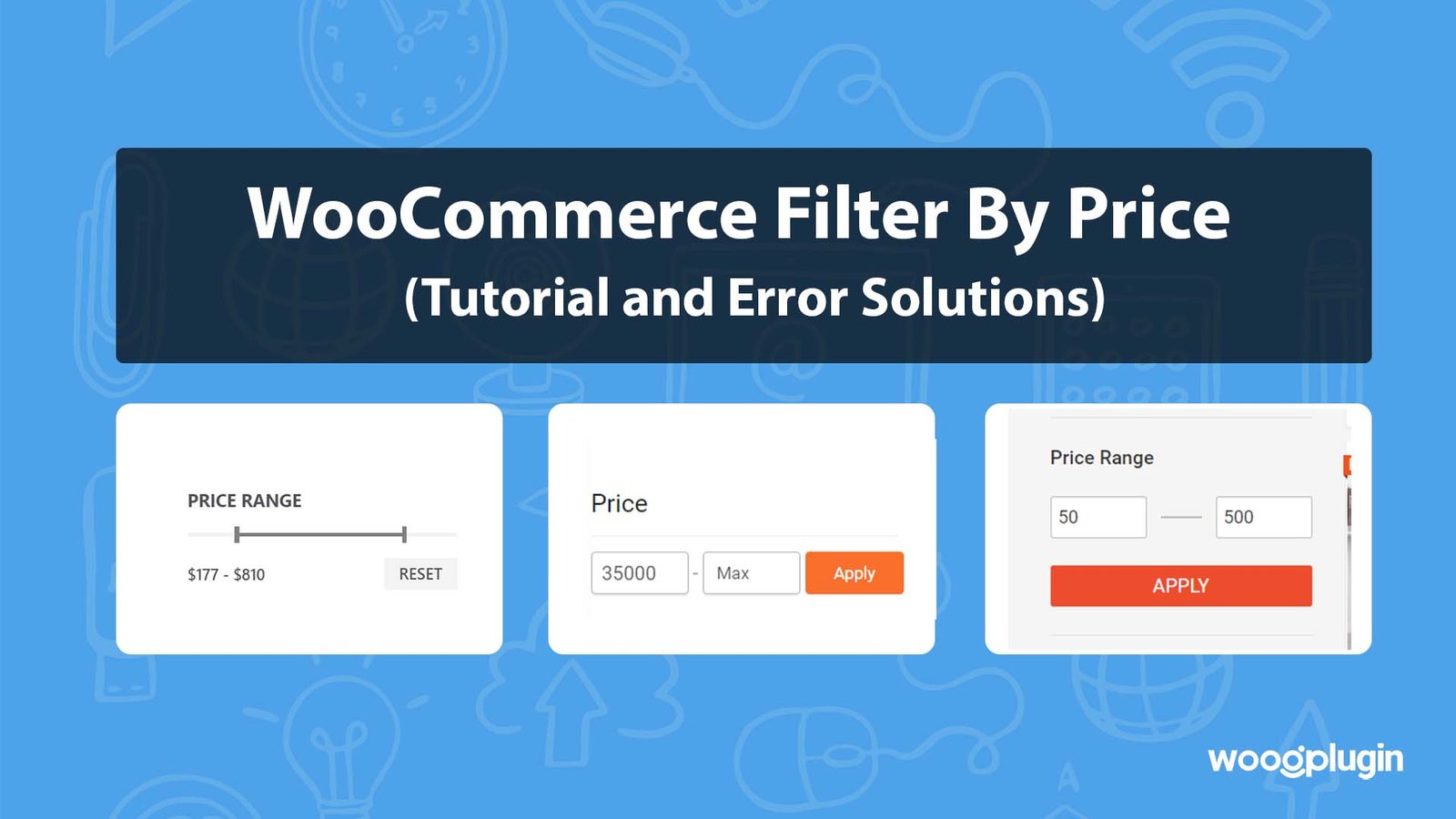Adding up min max quantity in WooCommerce wholesale is important for controlling sales. Specially, its effects directly in the Wholesale marketplace. Today, we will show you, How to Add Min Max Quantity in WooCommerce easily.
- If you want to add a WooCommerce filter by price, you can check our tutorial blog here.
Why is Min Max Quantity in WooCommerce Important?
The Min Max Quantity feature in WooCommerce is important for several reasons, primarily related to inventory management, customer experience, and business operations. Here are some key reasons why Min Max Quantity is crucial in a WooCommerce setup:
- Prevents Stockouts: By setting a minimum quantity, you ensure that products are not sold below a certain threshold, preventing stockouts that could lead to unfulfilled orders and dissatisfied customers.
- Controls Overstocking: Setting a maximum quantity helps prevent overstocking, ensuring that your inventory levels stay within manageable limits and reducing holding costs.
- Avoids Partial Shipments: Min Max Quantity settings help in avoiding situations where only a portion of an order can be fulfilled due to insufficient stock. This improves customer satisfaction by preventing partial shipments.
- Pricing Strategy: Minimum quantity requirements can be used to encourage customers to purchase larger quantities, facilitating the implementation of bulk pricing or discount strategies.
- Customer Consistency: Setting minimum and maximum quantities ensures a consistent shopping experience for customers. It prevents customers from ordering quantities that are impractical or against your business policies.
- Avoids Frustration: Clear quantity restrictions prevent customers from encountering issues during the checkout process, such as being unable to complete a purchase due to insufficient stock.
- Optimizes Shipping Costs: Controlling order quantities helps optimize shipping costs. Customers ordering below a minimum quantity may be encouraged to add more items to their cart, making shipments more cost-effective.
- Preserves Limited Edition Items: If you have limited edition or exclusive products, setting minimum and maximum quantities ensures that these items are distributed fairly and don’t sell out too quickly.
- Prevents Abusive Behavior: Setting maximum quantities can help prevent customers from hoarding limited-stock items, ensuring that more customers have the opportunity to purchase them.
- Adherence to Regulations: In certain industries or regions, there may be regulations or restrictions on the sale of certain products in specific quantities. Min Max Quantity in WooCommerce settings can help ensure compliance with such regulations.
- Streamlines Business Processes: Clear quantity controls streamline your order fulfillment and inventory management processes. This is especially important for businesses with complex supply chains.
- Prevents Fraudulent Activity: Setting reasonable minimum and maximum order quantity can help prevent fraudulent activities, such as attempts to deplete limited-stock items or exploit pricing strategies.
In summary, Min Max Quantity in WooCommerce plays a crucial role in maintaining inventory integrity, improving customer satisfaction, and optimizing various aspects of business operations. It helps strike a balance between ensuring product availability and managing inventory efficiently.
Required Plugin for Minimum and Maximum Quantity
To set up min/max order quantity in the WooCommerce wholesale plugin, we will need only 2 required plugins. WholesaleX and WooCommerce. We also added extra plugin suggestions in case you fall under different conditions. However, we are assuming, you have ready WooCommerce website with all the basic setup.
WholesaleX – WooCommerce Wholesale Plugin

WholesaleX Pro and WholesaleX Free are the main plugins we will need for setting up the function. WholesaleX is a comparatively new wholesale store plugin for WooCommerce. You can manage both the B2B and B2C marketplace with it. Moreover, you can also manage a hybrid marketplace with the same plugin. You can get all the relevant features from the plugin. As it seems one of the easiest solutions, we will be using the WholesaleX plugin in this tutorial blog.
WooCommerce – WordPress eCommerce Plugin
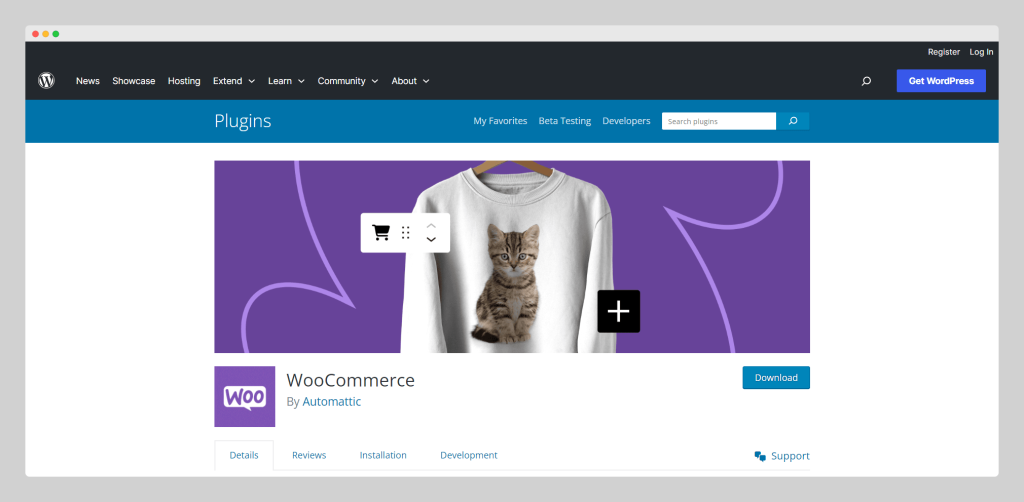
WooCommerce is a WordPress eCommerce plugin. It enables selling functions for WordPress sites. WooCommerce is a free and open-source plugin made by Automatic. The WholesaleX plugin depends on WooCommerce. So, to get any functions from WholesaleX, you must install WooCommerce.
How to Add Min Max Quantity in WooCommerce Wholesale?
To set up min/max quantity in a wholesale store, you need to set two conditions. Minimum order and maximum order quantity. Once, both conditions get activated, customers will experience min/max quantity in the store.
Minimum Order Quantity in WooCommerce Wholesale
To start setting up, log in to your WordPress admin panel, and make sure you have installed and activated all the required plugins.
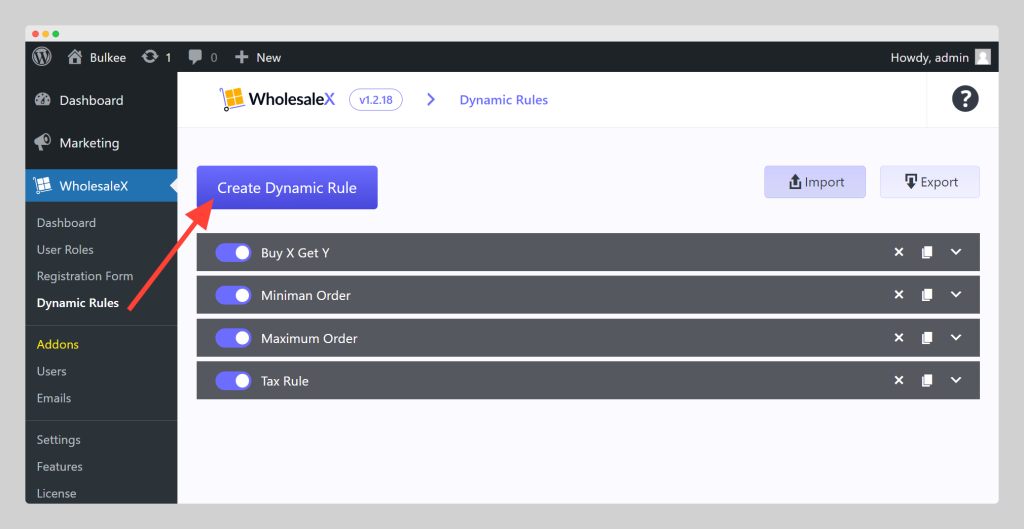
👉 Settings key: Dashboard then “WholesaleX” then “Dynamic Rules” then “Create Dynamic Rule”
To set up the minimum order quantity, go to the WholesaleX menu. Click on the “Dynamic Rule.” A new page will be appear on the screen. Now in this screen, click on the “Create Dynamic Rule” button. A new input box will be added.
Here you will need to add all the rules like buy 1 get 1, discount rules, minimum order, maximum order, and so on. Now, we want to set up minimum order rules.
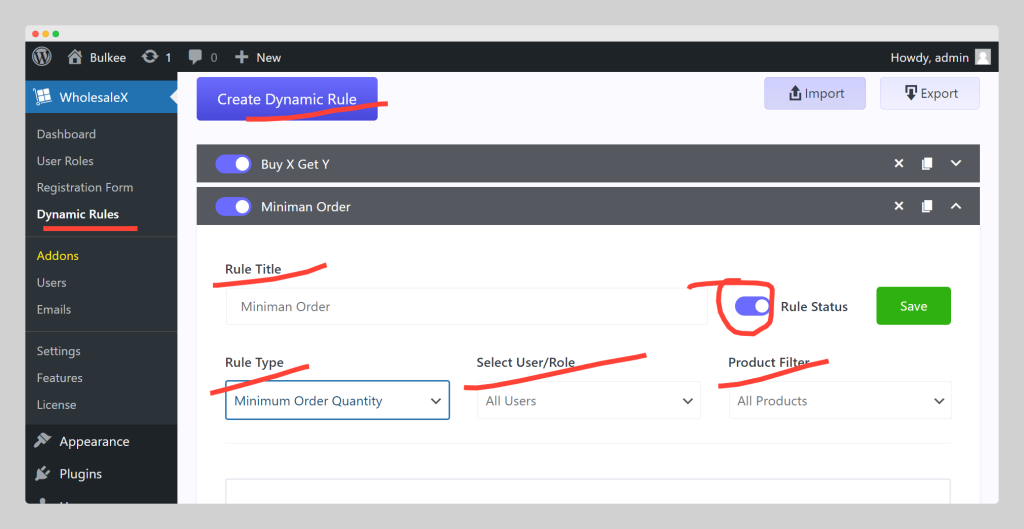
Add a “Rule Title” and click on the toggle to change the rule status. The rule title is the name of the rule. You can add anything but it’s better to add relevant rule names.
In the “Rule Type”, you must define whether you need a minimum or maximum quantity rule. For now, we are adding the “minimum quantity” rule. After that “Select User/Role” and also select “Product Filter”.
If you want to allow a specific group of people to get this minimum order quantity, then you need to select the user group here. Similarly, if you want to apply a specific group of products for this minimum order quantity, then specify it here.
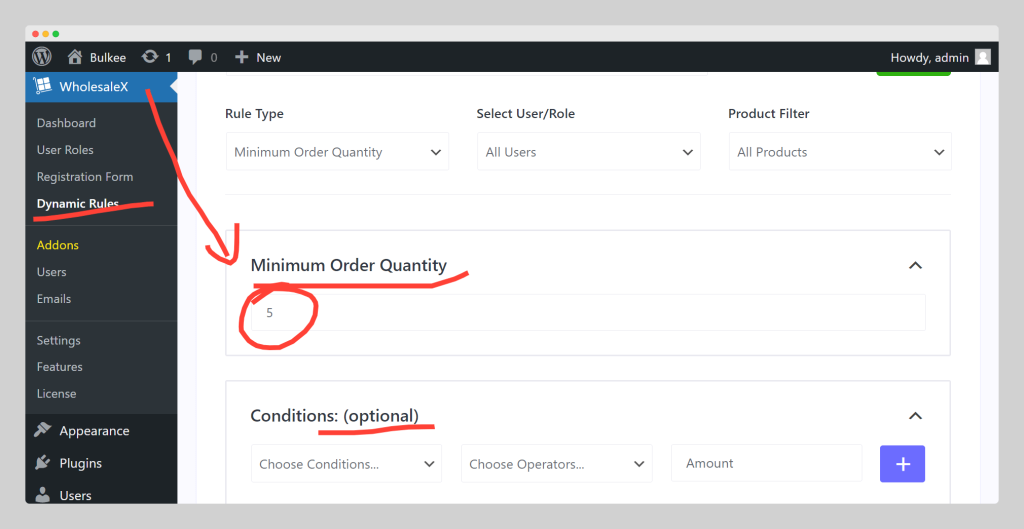
Now finally set “Minimum Order Quantity” in numbers. You can later edit the numbers if needed. There is also an advanced option available to set different conditions. You can add the quantity and order based on different conditions.
Once, you are happy, save the changes and it will apply to the products.
Now, if the users add any product to the cart, the minimum order will be added automatically. And if the users try to order less than the minimum order, they will get an error message.
Maximum Order Quantity in WooCommerce Wholesale
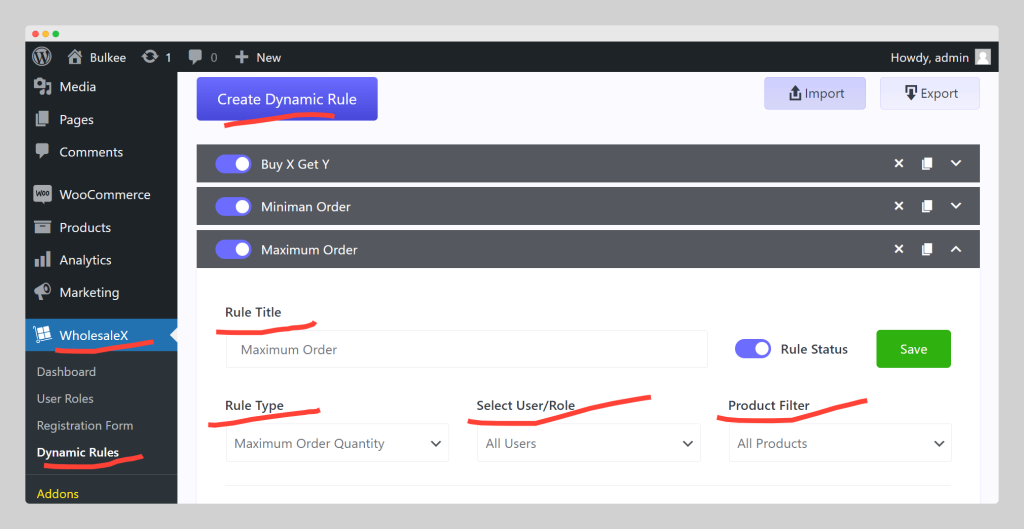
👉 Settings key: Dashboard then “WholesaleX” then “Dynamic Rules” then “Create Dynamic Rule”
Setting up a maximum order quantity on the WooCommerce wholesale store is similar to a minimum order quantity setup. To set up, go to the “Dynamic Rules” for setting up maximum quantities.
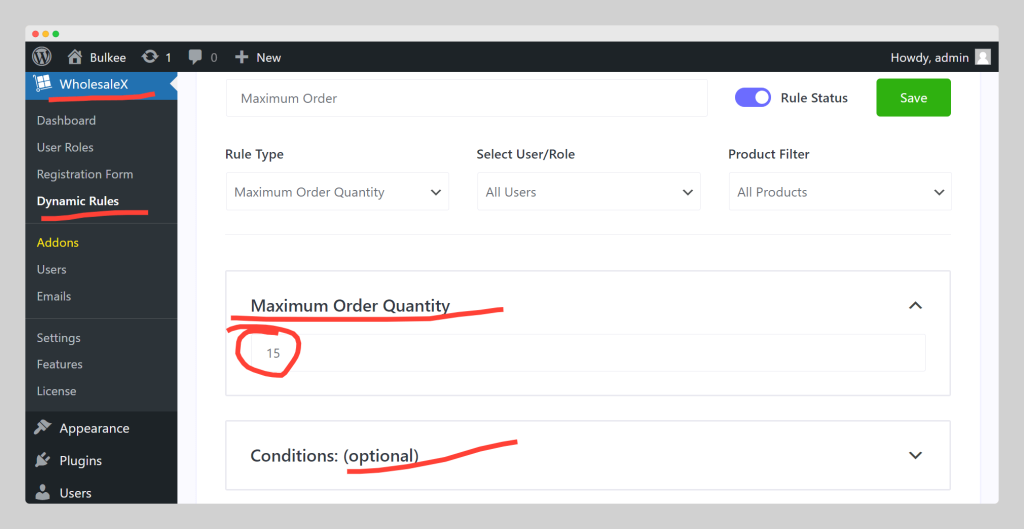
Again the same process! Click on the “Create Dynamic Rule” button. A new input box will be added. Provide the name, update status, add rules and add the max quantity in numbers. Save changes and a maximum quantity limit will be added to the store.
Now, after setting up the maximum order quantity, users will get a limit on both the minimum and maximum order limits on your WooCommerce wholesale store.
Best Practice For Order Quantity Control
Order quantity control, also known as inventory management, is a critical aspect of supply chain and operations management. The goal is to strike a balance between ensuring product availability and minimizing holding costs. Here are some best practices for order quantity control:
- Demand Forecasting: Use historical data and advanced forecasting techniques to predict demand accurately. Consider seasonality, trends, and external factors that may impact demand.
- Safety Stock: You should maintain safety stock to account for uncertainties in demand and supply. Calculate safety stock levels based on factors like lead time variability and demand variability.
- Economic Order Quantity (EOQ): Calculate EOQ to determine the optimal order quantity that minimizes total inventory costs. Consider costs such as ordering costs and holding costs when determining EOQ.
- Reorder Point: Set a reorder point to trigger new orders. It’s the inventory level at which a new order should be placed to avoid stockouts. Reorder point is calculated as the sum of demand during lead time and safety stock.
- Lead Time Management: Understand and manage lead times effectively. This includes both procurement lead time and order processing time. Consider variability in lead times when setting safety stock levels and reorder points.
- ABC Analysis: Categorize products into A, B, and C categories based on their importance or value. Allocate more resources and attention to high-value items while optimizing inventory for lower-value items.
- Technology and Automation: Implement inventory management software to automate order quantity calculations and monitoring. Leverage technology for real-time tracking and visibility into inventory levels.
- Collaboration with Suppliers: Collaborate with suppliers to improve lead times, reduce variability, and streamline order processes. Implement vendor-managed inventory (VMI) or other collaborative supply chain practices.
- Continuous Improvement: Regularly review and update demand forecasts, lead times, and other parameters based on changing market conditions. Seek continuous improvement in processes and technologies to enhance efficiency.
- Monitoring and Analytics: Regularly monitor key performance indicators (KPIs) related to inventory management. Utilize analytics to identify trends, anomalies, and areas for improvement.
- Cross-Functional Collaboration: Foster collaboration between different departments such as sales, marketing, and operations to ensure alignment between demand forecasts and inventory levels.
- Supplier Performance Evaluation: Regularly evaluate and communicate with suppliers to ensure they meet performance standards. Consider alternative suppliers for critical items to mitigate risks.
By incorporating these best practices, organizations can optimize their order quantity control processes, minimize holding costs, and improve overall supply chain efficiency. Keep in mind that the specific strategies may vary based on the industry, business model, and the nature of the products involved.
Related Article and Conclusion
I hope, you enjoyed our tutorial blog and now you can set up min/max quantity on your wholesale store. We also have another WooCommerce tutorial blog. Moreover, you can check the best filter plugin and best mini cart plugin here. Do you have any questions? Feel free to contact us. And you can share this blog on your favorite social media to support us more.