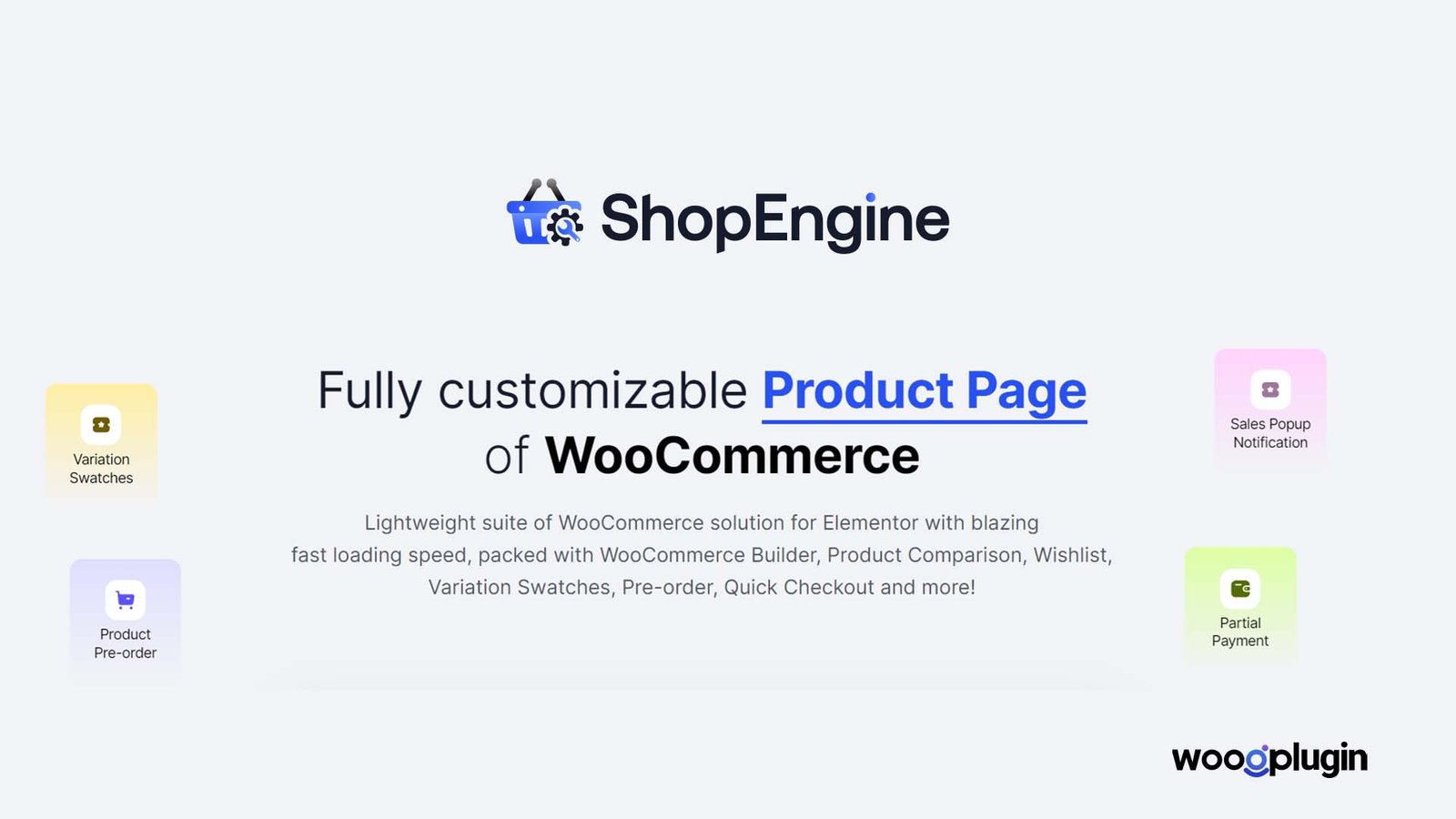Are you looking for an article to learn how to Add WooCommerce Tags in your store? You are in the right place!
WooCommerce product tags are a great way to promote specific products on your online store. You can sort out products in the best way for your customers that helps to filter their desired product in a short time.
Woocommerce tags help you to highlight your product effectively. You can show new,trendy products,running deals, sponsored products you want to showcase specifically.
What is WooCommerce Product Tags?
Product tags are keywords or labels that help to categorise products . It helps to organise your store. Product Tag is used to make a group of products. Tags are nonhierarchical keywords. It means you can assign a sub tag under Parent Tag. Product tags provide important information to keep track of in the store.
Why WooCommerce Tags are Important?
Product Tags, Attributes, and Categories helps your customers to make a decision and increase your store sales.It will help you make marketing strategies that boost your sales.
Key benefits of using product tags include:
👉 Connect customers to the right product faster:
Customers will not always have patience and enough time to search for a product. Also, they don’t have necessary words to describe. Product Tags help the shoppers to find the right product in a short time.
👉 Help to rank in search engine:
Product tags can also improve your rankings in search engines. Your product can show relevant results on the google search for using optimised words in the tags and images to make the query.
👉 Better store management:
You can track the record of popular search terms and which products are running low in stock. product tags can let you see which products and keywords are highly demanded with the help of AI tools.
👉 Organise your catalogue more efficiently:
WooCommerce Tags in Products saves the time of team members and resources as well as reduces human error.
Different Between Product Tags and Post Tags
The main difference between WooCommerce Tags and Post Tags is that Product Tags are only used in WooCommerce products. Post Tags are used in WordPress posts and custom post types. Both are used for the same purpose.
How To Add Tags in Products?
You can easily add Product Tags in Woocommerce. For this, Go to Product => Tags. Here You can add Tag name, preferred slug and description.
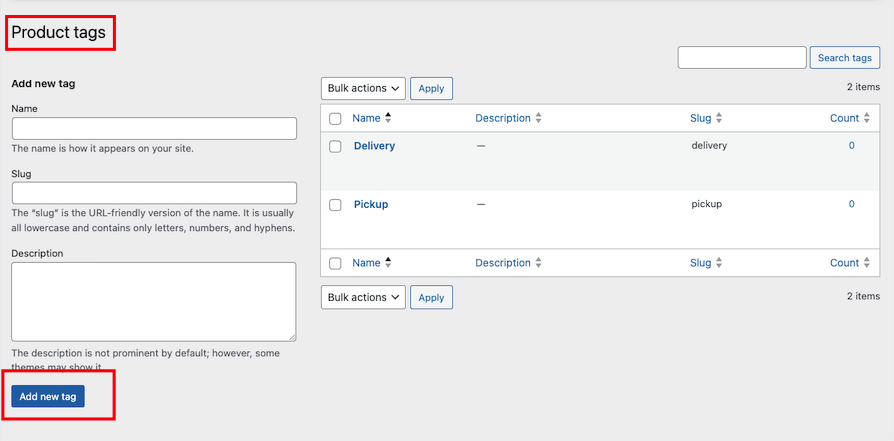
How to Attach a Tag to a Product?
To attach tag in a product navigate to Product Menu. You will get the option in right site while create or update a product. WooCommerce gives you the flexibility to create tags from product page.
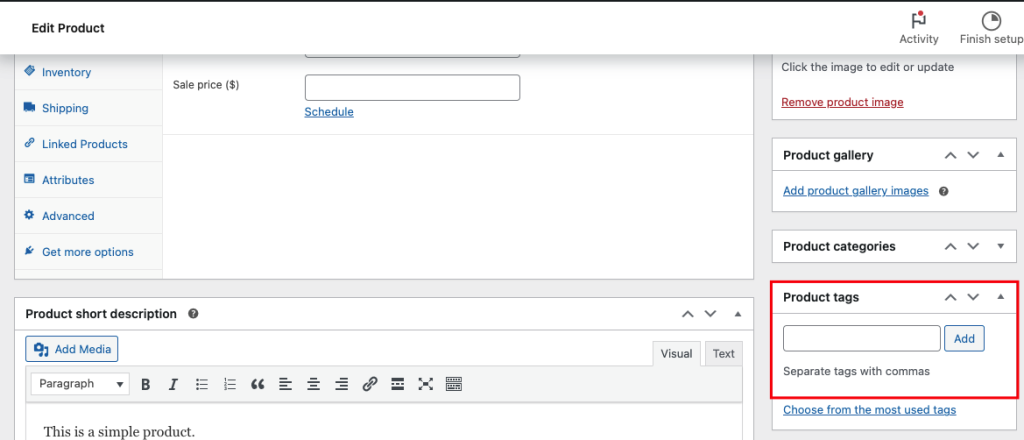
You can also add product tags from Quick Edit Product.
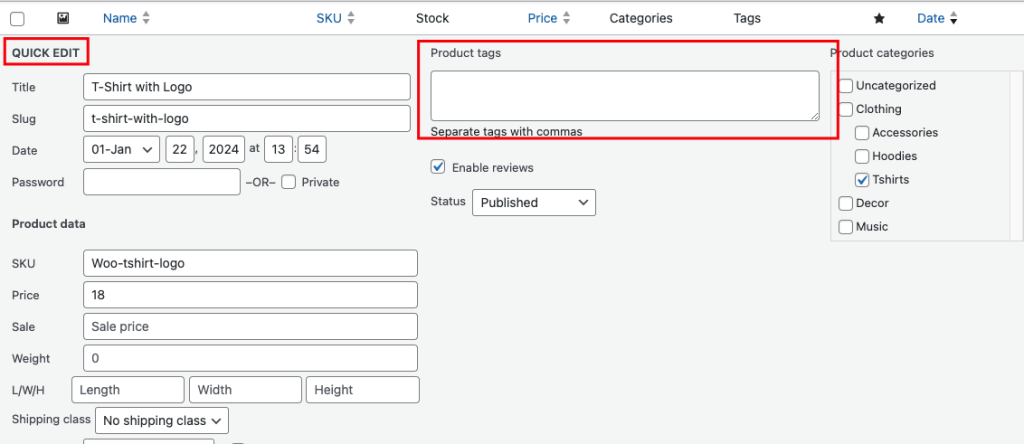
How to Edit WooCommerce Tags?
Navigate to Product Tags to Edit WooCommerce Tags. For this, Go to Product => Tags.Click the specific Tag that you want to update. Here You can edit Tag name, preferred slug and description.
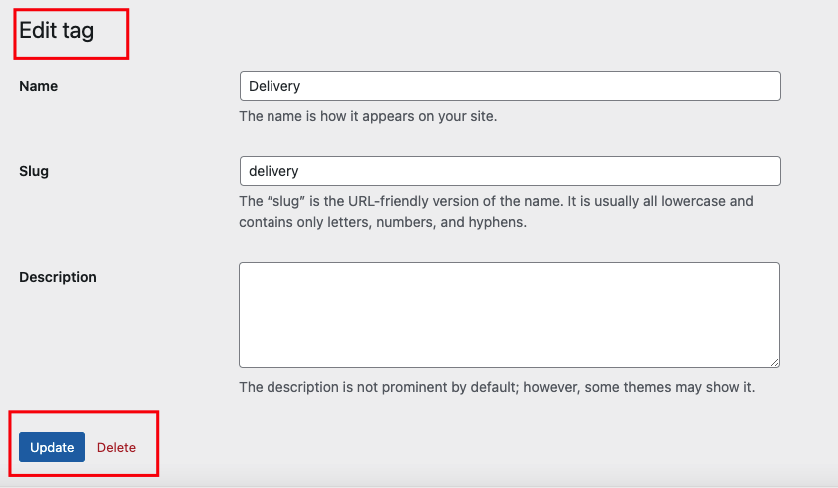
How to Delete WooCommerce Product Tags?
To delete tags navigate to Product=>Tags. Simply delete the specific tag that you want to remove. You can also remove from Tag edit page.
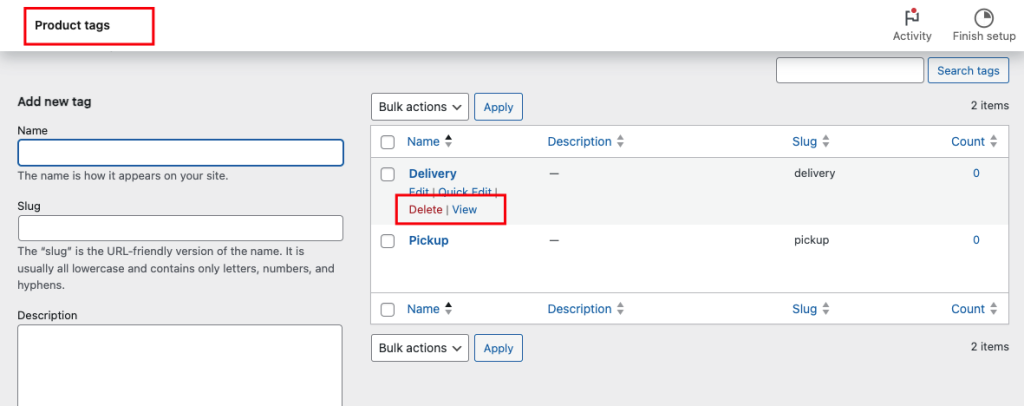
How to Check to Which Products a Tag is Added?
WooCommerce provide the better user experience to maintain the store admin. You can check all products assign to the specific tag. For this navigate to Products => Tags. In the Tag list you will get the Count column. You will get the products by clicking in the Count cell.
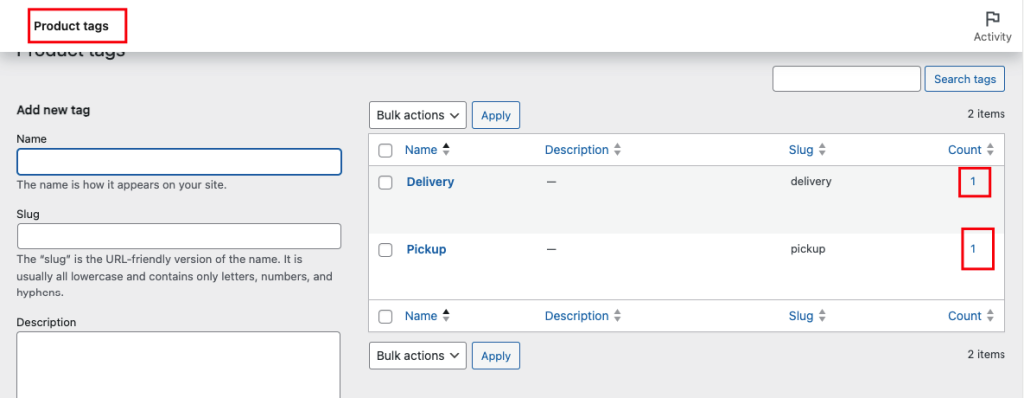
Conclusion
When you have an online store. You have a bunch of products. To make them searchable to the target customer, Product Tags is the best way. You organise them in different labels. Tag also improves SEO operations.Customer can easily search their items and It also enhances user experience.
Do you have any questions about WooCommerce Product Tags? Let us know!
You can also enjoy the article Effective way to Grow your business with BOGO discounts in Woocommerce 2024
Follow us to get future updates :