Building a membership site can be a game-changer.
Whether you’re running a service-based business, blog, a community-based site, or any sort that requires a membership platform for the premium users, you have a golden ticket to an unstoppable revenue flow.
That comes from creating a membership site. If you’re on WordPress, building a membership site can be a morning walk in the park.
So, what is this membership site? And how to create a membership site on WordPress?
Let’s find out.
What is a Membership Site?
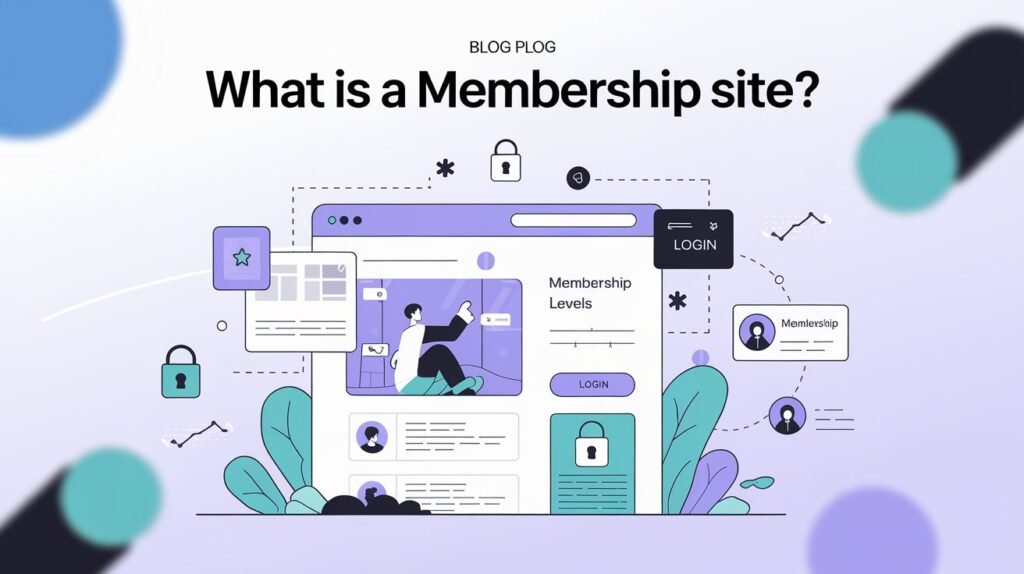
A membership site is a gated website or a platform where the premium access to exclusive content, features, or benefits is reserved for members only.
That means, only the exclusive members can have get into to this particular area to get access to premium contents with a monthly or yearly recurring payment.
You can build membership sites on any sort of business that needs premium membership, such as educational, community-based, or commerce-driven, depending on what you offer.
💡 For example, a membership site can be an educational learning platform like Udemy or Coursera offering courses for free, but can create a membership site where users can pay for the advanced courses that offer certification, at the same time a fitness trainer or a gym membership can offer exclusive workout routines, fitness app, diet charts etc.
Different Types of Membership Sites, Especially on WordPress

🌂 So, there are several types of membership sites you can find:
🔒 Content-based: Examples can be articles, Ebooks and videos; and sites offering premium content such as membership-based blogs, certified online course and subscription-based newsletter.
🔒 Service-based: Service-based, examples are providing exclusive services to members such as coaching, customer loyalty programs, VIP-only product releases, consulting or give them access to a private community.
🔒 E-commerce-based: E-commerce based, examples are physical or digital products that are sold exclusively to members; examples are subscription boxes or amazon prime.
05 Benefits of Creating a Membership Site

Of all the great benefits membership sites can give you or not, you can always get the core benefits of creating a membership site on WordPress. Here’s five of them:
🚀 Skyrocket Revenue:
The best thing about membership sites is that they can help you pull in recurring income on a regular, consistent basis.
That means no more one-off sales; you’ll be making a regular, predictable flow of income.
Subscription Economy Index had a study that shows a 437% rise in the Subscription based businesses over the past a decade. This means that latest content or services are willingly paid for by people to get prolonged access to them.
🙌 Building a Solid Community on WordPress
Membership sites breed this togetherness. Members will be more active in consuming your content and posting in forums, or even interacting with one another.
For instance, if you’re running a membership site for your e-commerce store, the members could really bond and form a small group of the most loyal customers within themselves.
💨 Hyper User Engagement
Not just improved, building a membership site and offer exclusive contents for premium users means two cartridges in a double barrel shotgun- with bucks on one cartridge and engaged users on the other.
Members-only site means premium users coming back to your WordPress website more often, having an engaging session and consume content to the point of great customer retention. This hyper user engagement leads to community growth, content referral, brand loyalty and more.
🔐 Restrict Premium Content
If you’re producing high-quality content—whether it’s articles, videos, or downloadable resources—a membership site helps ensure only paying users get access. This keeps your content exclusive and prevents freeloaders from benefiting without contributing financially.
🗣🔊 Word of Mouth Marketing
No one promotes your content better than your paid customers; and we all know this famous quote: “Customer is King.”
With enough premium users consuming your exclusive content and services daily, they can give a hands down feedback to anyone who’s willing to take a chance with your premium membership site.
That is where Word of Mouth comes into play.
According to a recent study, that Word of mouth, without any sort of ad budget, can boost your premium audience base by 84% where consumers report always or sometimes taking action based on personal recommendations.
So, willing to build a membership site? Your call.
Why WordPress is the Best Platform for Membership Sites

We all came across this question: “Why should I use WordPress to build a membership site?”.
There’s a reason WordPress is the most popular website builder. It offers flexibility, an easy-to-use experience, the best blogging experience and of course, WordPress comes with tons of plugins for your use.
Over 42.3% of all the websites in the world are made by WordPress, so you already understand the rushing benefits WordPress has for building a membership site.
If you want to know more on why WordPress is the best option for membership sites, here it is:
🌵 An Open-source Platform: WordPress is the perfect example of being an open-sourced, customizable platform where you can craft your membership site from scratch, or with a pre-built theme that meet your exact needs.
🌵 An Online Ecosystem: WordPress comes with a big ecosystem of WordPress hosting, domains, themes, plugins, widgets and many other things you might need to get started with a membership site. What’s best is that you can find tons of free membership plugin for WordPress to restrict content, create a members-only platform, manage members, enable payment gateways and so on.
🌵 Free or Cost-Effective: In most cases, most of the themes, plugins or features you come across on WordPress are either Free or Freemium, offering you a humble journey to start off your membership site at the lowest possible cost.
How to Create a Membership Site with WordPress
Let’s get into how to create a membership site on WordPress with just 7 easy steps done in 30 minutes maximum. Here they are:
Step 1: Install WordPress:
First off, you need to install WordPress to get into the game. You can have a one-click WordPress installation with hosting websites or providers like Bluehost or SiteGround. It just takes a few minutes to install WordPress on your website within a few minutes.
Step 2: Build with a Theme
Once you’ve installed WordPress, choose a theme that fits your brand and style and meets your needs for a membership site. There are tons of WordPress themes that offer membership site themes, such as Astra, Themify, GeneratePress WPoperation etc.
Step 3: Install a Membership Plugin
Now it gets interesting. Once you’ve installed the WordPress theme, the next step is to install a Membership plugin for your membership website. For this, just simply go to Dashboard –> Plugins –> Add New Plugin –> then choose any membership plugin you see fit for your business. For example, just type in Ultimate Membership Plugin, then install and activate the plugin afterward.
Step 4: Set Up Membership Levels
Now that you’ve set up the membership plugin for your website, now it’s time to create different membership tiers. Now you can set up the conditions for the membership site, such as setting up the free plans for free visitors, setting up Directories & Profiles, pro plans for exclusive access, custom tiers for different sets of premium content for your audience.
Step 5: Execute Your Membership
Once that part is done, feel free to use the ultimate membership plugin to restrict the pages and posts on your website. As you’ve created the pricing tiers in the previous step, you can set the resources allocated for tiers and execute them instantly and see the magic boom!
Step 6: Setup The Payment Gateways
Don’t forget to set up the payment gateways for the premium contents. For example, Ultimate Membership Plugin offers payment integration with PayPal and Stripe. This is the checkpoint of your new source of revenue, so make sure to set up the payment gateways with concern.
Step 7: Publish Your Membership Site
Now it’s all set! You’ve successfully set up the membership website you longed for. Now it’s time to publish and promote your membership site with next-level marketing. Apart from social media marketing, email marketing, and others; you can encourage new sign-ups in your membership areas with Fixed/Percentage Discounts, showing offer prices to non-members, and restrict the products to the new visitors.
Wrapping Up: Let’s Level up Your Membership Site 🚀
Now that you know the blueprint of how to create a membership site on WordPress, it’s time to level up your content, the entire website, business goals, and revenue. If you’re not using any plugin yet, we can suggest you some of the best WordPress membership plugin out there.
But if you want start digging now, we can suggest you try Ultimate Membership Plugin, for free.





